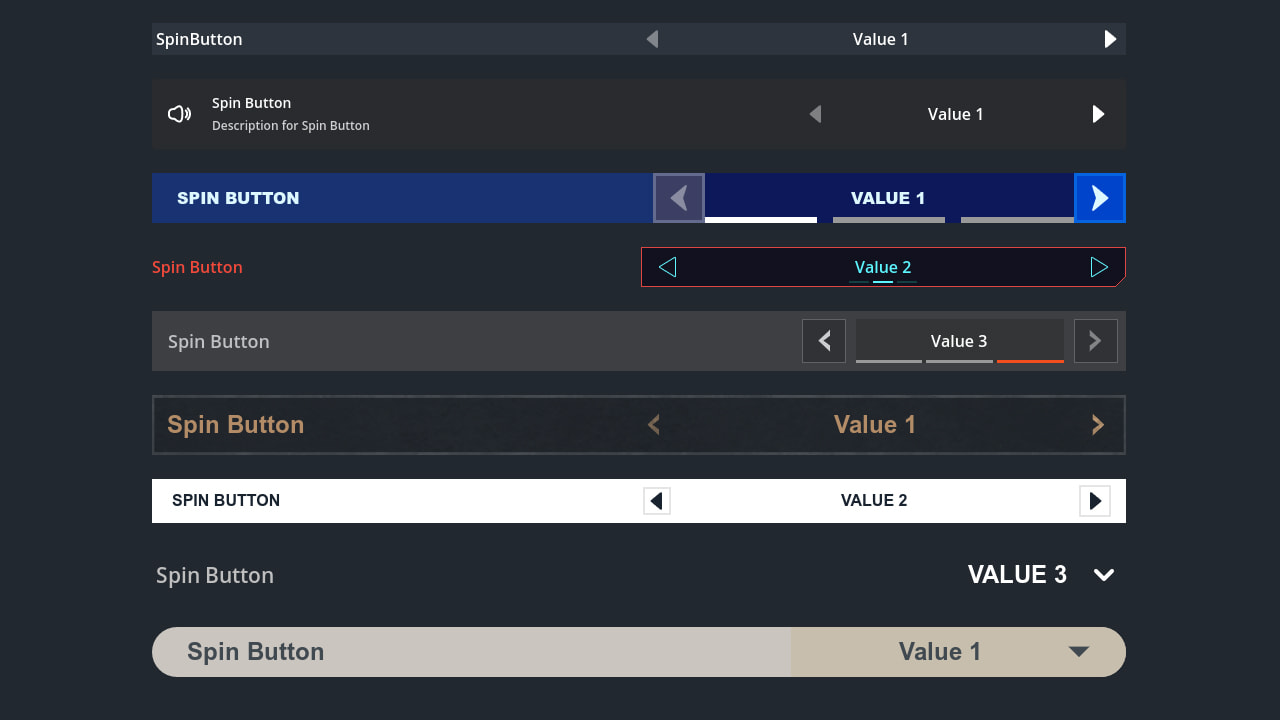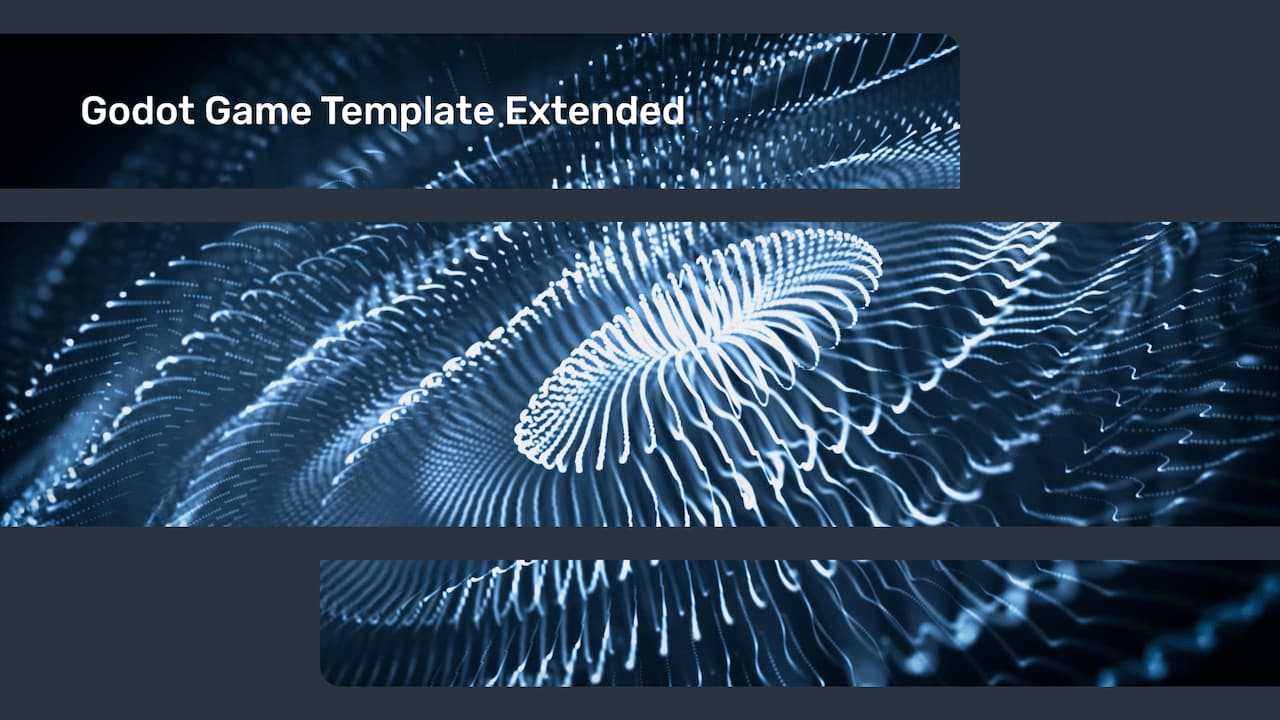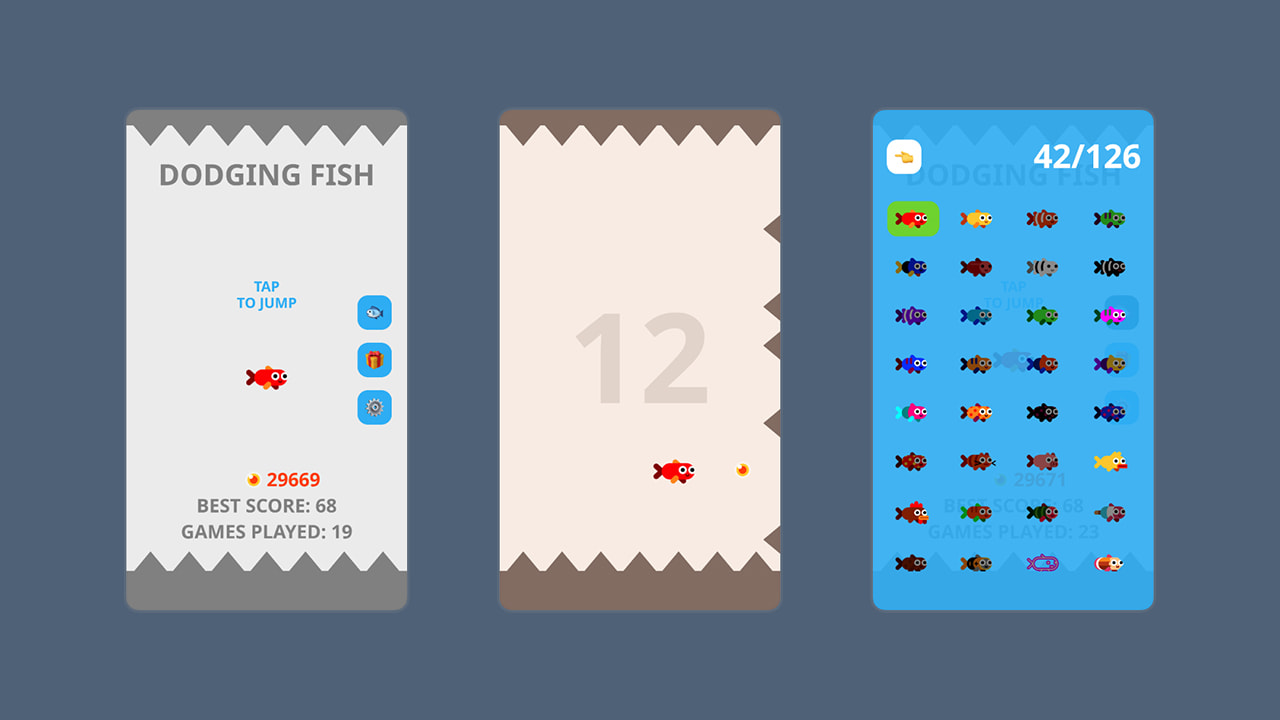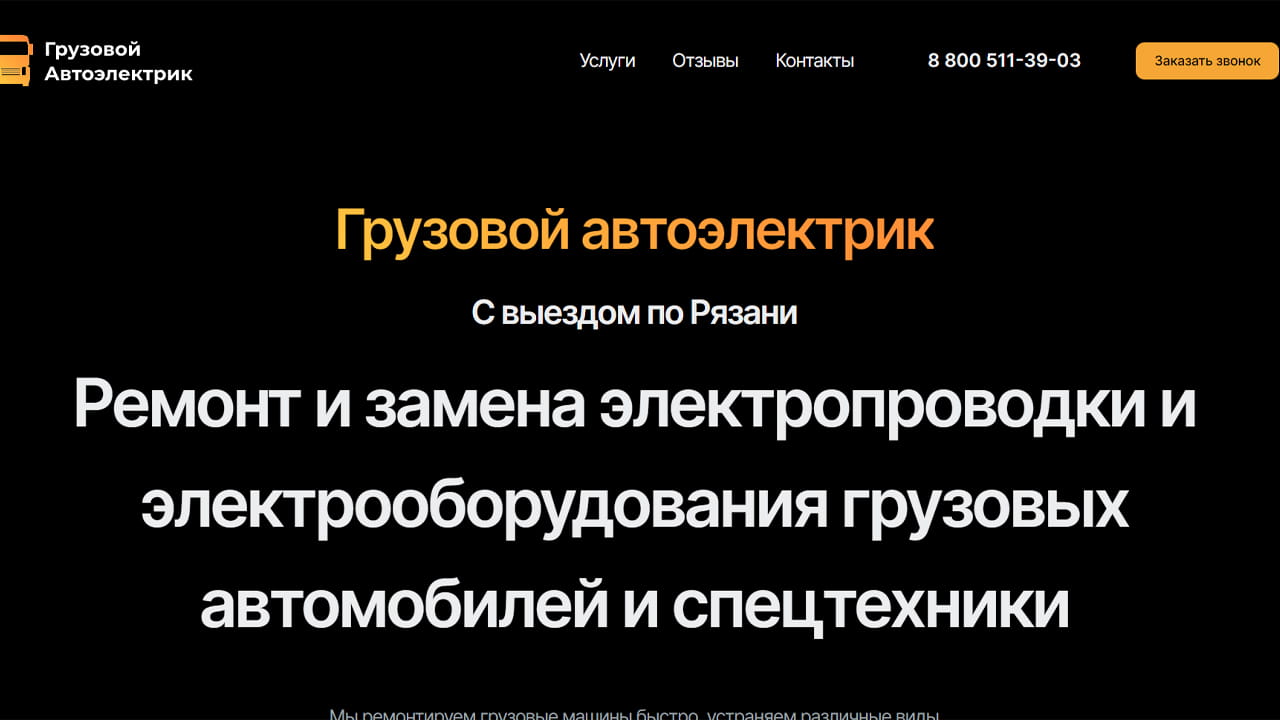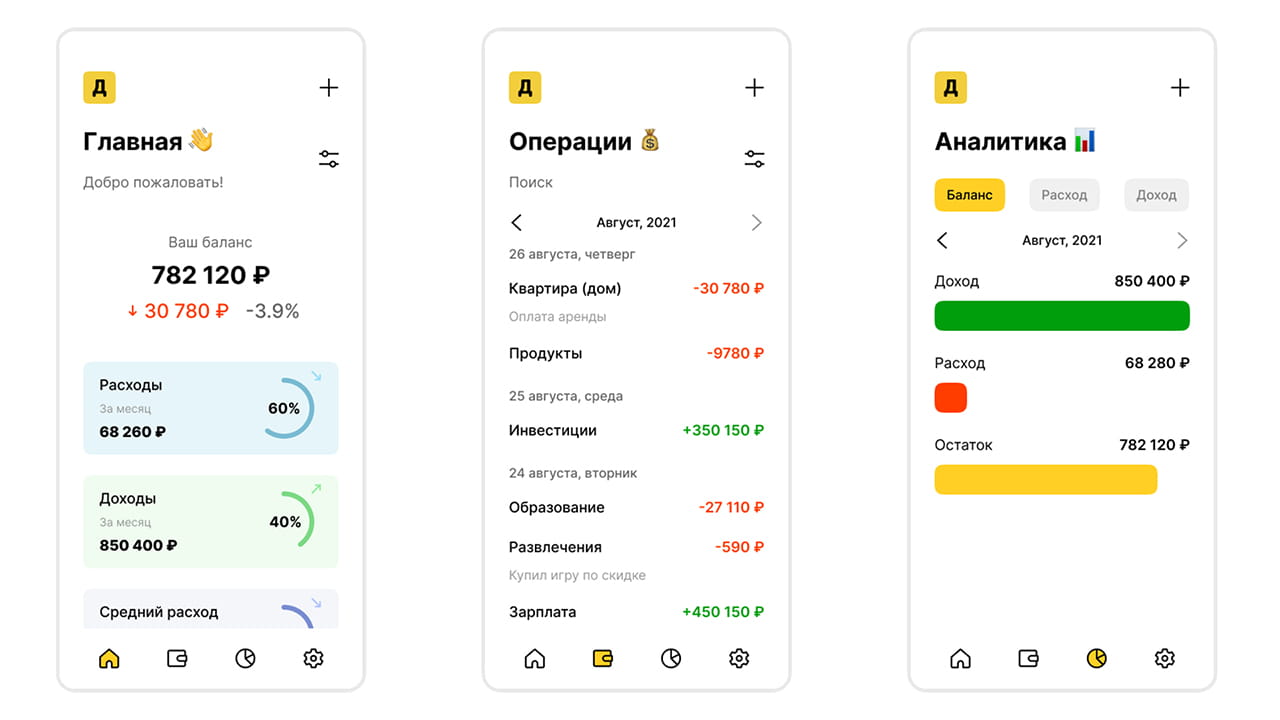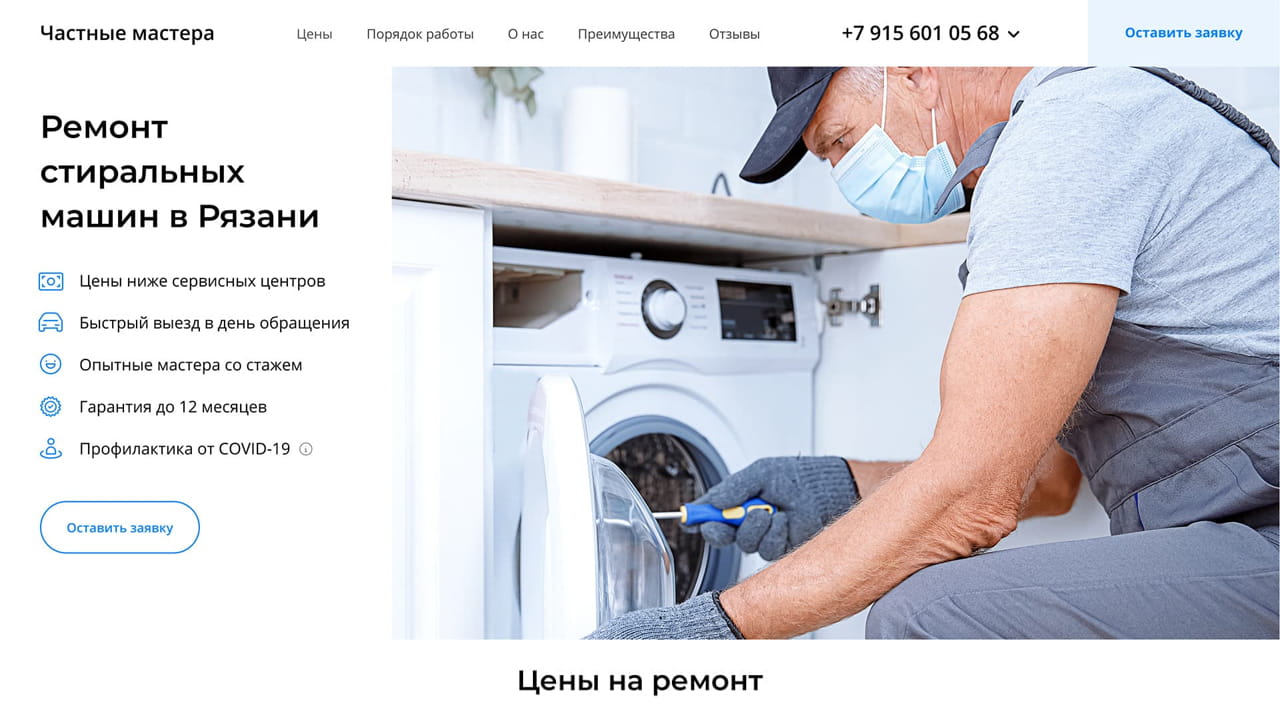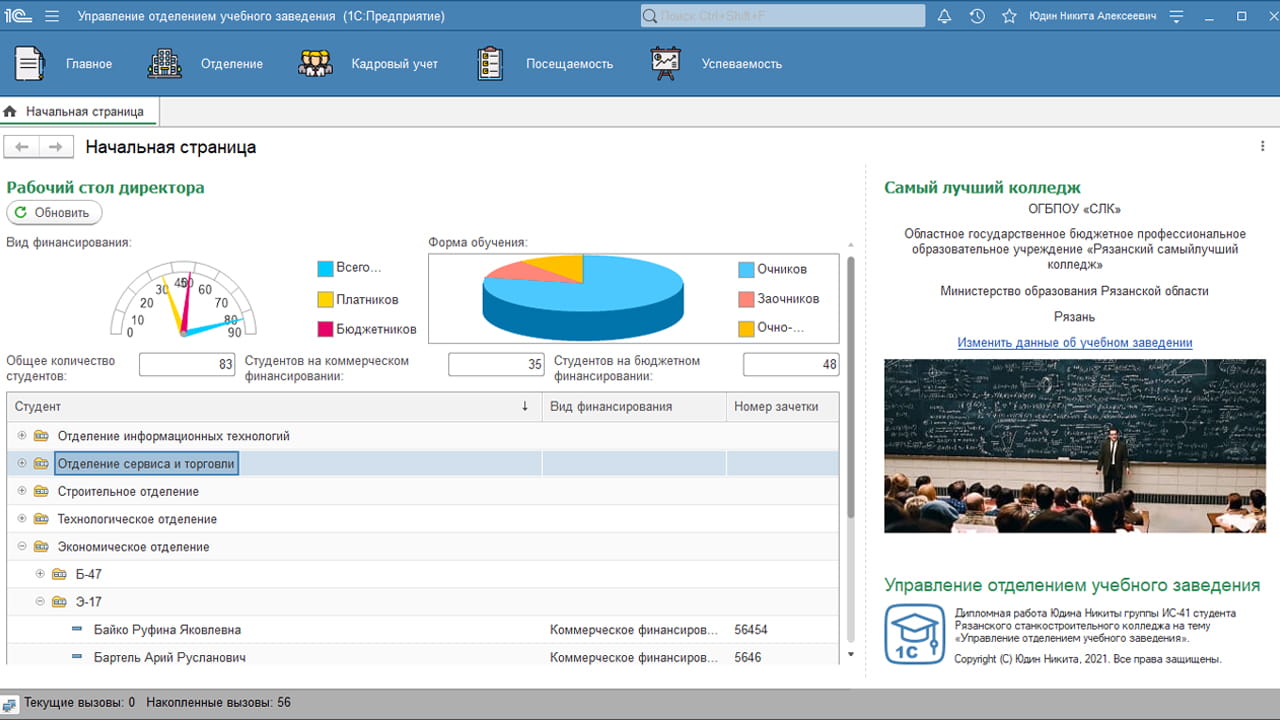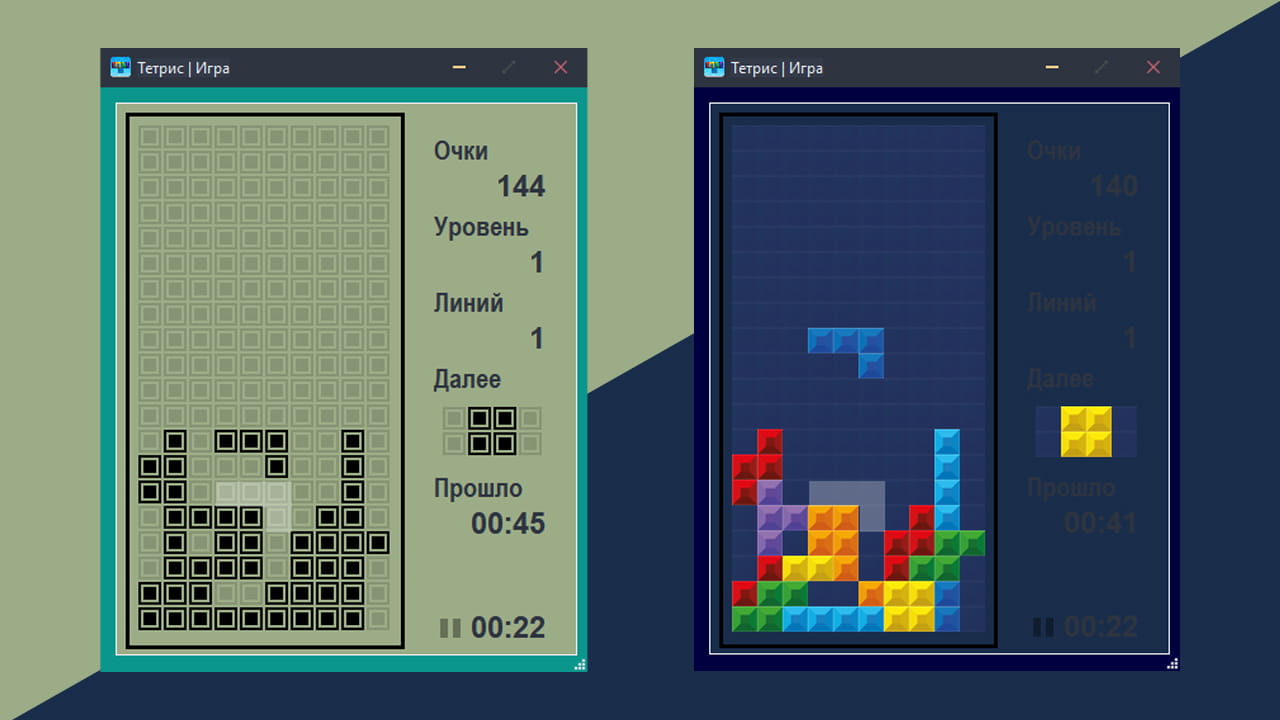In early 2016, Nikita began his programming journey with
an introduction to HTML and CSS. This served as a starting
point for creating his first website. At the time, Nikita was studying Pascal
in his Computer Science class and self-studying the Python programming
language after class. Eventually, Nikita realized that programming had become his
hobby.
In 2017, Nikita expanded his knowledge of web technologies
by learning Wordpress, JavaScript, jQuery and PHP. This enabled him
to complete his first freelance order for a construction company
to develop a website. Throughout the year, Nikita completed over
7 projects.
In 2018, Nikita enrolled in the Information Technology
specialisation, where he learned fundamental programming languages such
as C, C++, and C#. Alongside his studies, he took additional courses,
including the renowned Harvard course ’CS50: Fundamentals
of Programming’, and studied computer science. During the same year,
Nikita collaborated with two clients. For the first client, he developed two
websites and organised advertising campaigns. For the second client, the
proofreader developed three websites and initiated a long-term collaboration.
In 2019, Nikita developed a Tetris game
using C# for a course project. During this project, Nikita gained knowledge
in design patterns and algorithms. Additionally, Nikita completed
an in-depth course in HTML, CSS, JavaScript, and TypeScript, resulting
in the creation of five websites. Finally, Nikita collaborated with
partners to create an online shop selling doors.
In the middle of 2020, Nikita upgraded his design qualifications.
He completed 9 courses and read over 15 books, gaining knowledge
in designing loans, online shops, logos, corporate identities, informational
websites, and more. Additionally, Nikita gained practical experience with graphic
tools like Photoshop and Figma.
In April 2021, Nikita began writing his diploma thesis on the
topic of
’Automation of an Educational Institution’
using the 1C:Enterprise platform. He devoted three months to this task
and also completed three additional theses. During the same year, Nikita designed
and developed a website
for an acquaintance who owns a washing machine repair business.
By the end of 2021, Nikita joined the design office team
as a remote Frontend developer. His responsibilities included developing
the user interface using React, Next.js, and Redux. Additionally, Nikita
identified and fixed bugs, performed code refactoring and optimization, integrated
the server, and customized the Antd design system.
At the end of the workday, Nikita spent time developing
a pet project named
’Denezhki’. The project was initially created using JavaScript, Rest API, and ExpressJS,
but was later converted to TypeScript, GraphQL, and Fastify. Nikita designed
the project using Figma, developed the server with NodeJS, implemented Storybook
for testing, and created the client-side with React. They also added translations
in six languages, implemented theme changes, and added PWA support for
offline use. The project was tested using Jest.
In 2022, Nikita developed two websites using NextJS and uploaded them
for free on GitHub:
Kinopoisk Redesign
and
Truck auto Electrician. In July of this year, Nikita created a game called ’Rick
Survival’ in the roguelike genre. Immediately after the release of
’Rick Survival’, Nikita began developing the next game,
’Dodging Fish’, which requires players to help a small fish avoid spikes. The
development process involved the use of Phaser3, Vite, and TypeScript.
In 2023, Nikita created a theme
for Visual Studio Code and published it on GitHub, which received over
3000 installations. Additionally, Nikita developed a template for
creating games in Godot Engine, named
’Godot Game Template Extended’, and an accompanying addon called
’Godot Spin Button’.
By 2024, Nikita has completed over 10 projects, many
of which are freely available on GitHub. Specialising in web
application development, Nikita has experience working with a varietyof
technologies, including JavaScript, TypeScript, React, NextJS, GraphQL, NodeJS,
and more.
Currently, Nikita is working on a new project. For the
latest updates, please refer to his
Telegram channel. If you have any questions, you can contact Nikita at [email protected]. Additionally, you can follow him on social media platforms such as
GitHub,
Telegram,
LinkedIn,
Facebook,
Instagram.